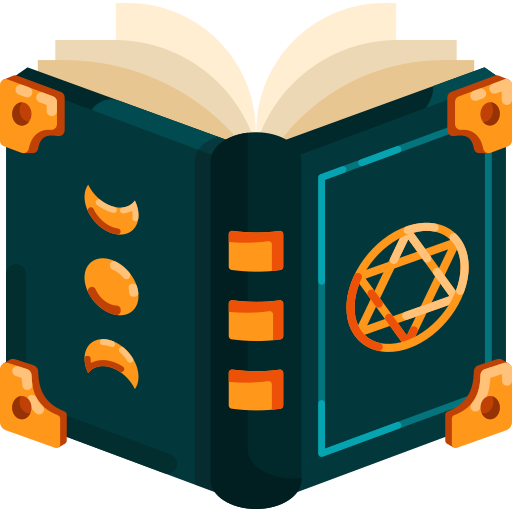Authorization vs Authentication
When building modern applications, two security concepts often appear side-by-side: Authentication and Authorization. They might sound similar, but they play very different roles in keeping your systems secure.
Today, in this Face-Off series ⚡, we’ll break down these two heavyweights, compare them side-by-side, and show you real-world examples so you can use them correctly — whether you’re building a login system, a multi-tenant SaaS app, or just curious about how websites protect your data.
🪄 The Basics
What is Authentication?
Authentication is about proving who you are.
It answers the question: Are you really who you say you are? 🤔
Examples:
- Entering your username and password to log in.
- Scanning your fingerprint to unlock your phone.
- Logging in with Google or Facebook.
🧙🏻♂️ Think of authentication like showing your ID card to a security guard.
What is Authorization?
Authorization is about what you are allowed to do.
It answers the question: Now that we know who you are, what can you access? 🪪
Examples:
- Being able to view your own bank account but not someone else’s.
- Accessing the admin dashboard only if you are an admin.
- Downloading paid content only after purchasing it.
🧙🏻♀️ Think of authorization like getting into a VIP lounge — only if your ticket says so.
⚔️ Authentication vs Authorization
| Aspect | Authentication | Authorization |
|---|---|---|
| Purpose | Verify who you are | Determine what you can access |
| Occurs When? | Before authorization | After successful authentication |
| Data | User credentials (username, password, biometrics) | Access policies, user roles, permissions |
| Visible to User? | Yes (login screens) | Usually hidden (access restrictions) |
| Example Failure | “Wrong password” error | “403 Forbidden” error |
| Tech Examples | OAuth2 login, SSO, Biometrics | Role-Based Access Control (RBAC), Access Control Lists (ACLs) |
💻 Real-World Example
Imagjine you’re using a project management tool like Trello or Asana:
- Authentication: You log in with your email and password → System confirms your identity.
- Authorization: Based on your role (admin, editor, viewer), you:
- Can create new boards (if admin),
- Edit tasks (if editor),
- Or only view tasks (if viewer).
If authentication fails → you can’t log in.
If authorization fails → you’re logged in but denied access to certain features.
🔥 Technical Deep Dive
How Authentication Works (Under the Hood)
- You send your credentials to the server.
- The server verifies them against a user database (hashed passwords, security token).
- If valid, the server returns a session token (or a JWT) that says “this user is authenticated”.
Snippet: Basic Express.js Authentication Check
app.post('/login', (req, res) => {
const { username, password } = req.body;
const user = findUserByUsername(username);
if (user && verifyPassword(password, user.hashedPassword)) {
const token = generateSessionToken(user.id);
res.json({ token });
} else {
res.status(401).json({ error: "Invalid credentials" });
}
});How Authorization Works (Under the Hood)
- After authentication, the system checks your role or permissions before allowing access to resources.
- Authorization rules are often defined at the route, function, or database level.
Snippet: Basic Express.js Authorization Middleware
function authorize(allowedRoles) {
return (req, res, next) => {
const userRole = req.user.role;
if (allowedRoles.includes(userRole)) {
next();
} else {
res.status(403).json({ error: "Forbidden: Access denied" });
}
};
}
// Usage
app.get('/admin/dashboard', authenticateUser, authorize(['admin']), (req, res) => {
res.send('Welcome to Admin Dashboard');
});🧹 Common Mistakes to Avoid
- Mixing them up: Authentication ≠ Authorization. They must be treated as separate steps!
- Assuming authentication grants full access: Just because someone logged in doesn’t mean they should do everything.
- Skipping authorization checks on APIs: APIs need strict authorization too, not just UI components.
🧠 Conclusion
Authentication and Authorization are two distinct but equally crucial pillars of application security.
In simple terms:
- 🔐 Authentication: Who are you?
- 🎟️ Authorization: What can you do?
Get these right, and you’re on your way to building secure, scalable apps! 🚀
📚 Further Reading
- JWT.io — Learn about JSON Web Tokens
- OAuth 2.0 Explained
- Role-Based Access Control (RBAC) Concepts