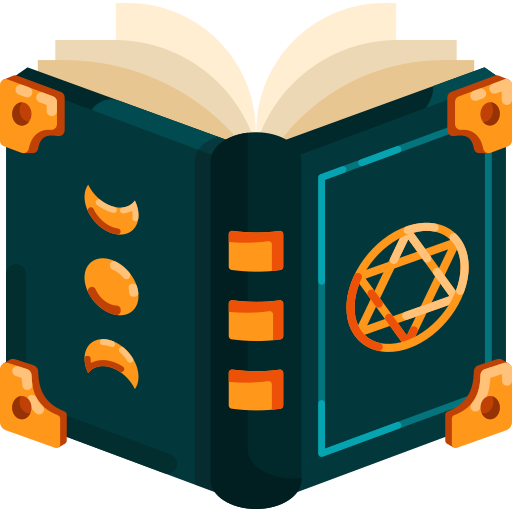Git
Picture this: you're a developer without Git. It's like being a pirate without a parrot—utterly incomplete and slightly less cool. Git, the unsung hero of the coding universe, is here to save the day. In this journey, we'll uncover why Git is every developer's secret weapon, the Gandalf 🧙♂️ to your Frodo 🌋 on your quest for version-controlled glory. So, prepare for a whimsical ride through commits 📜, branches 🌿, and 'git blame' comedy 😄 – Git, the tool you never knew you couldn't live without! 😎🚀👨
⚙ Installation
brew install gitapt-get install git🛠 Setup
Configuring user information used across all local repositories
git config --global user.name “[firstname lastname]”Set a name that is identifiable for credit when review version history
git config --global user.email “[valid-email]”Set an email address that will be associated with each history marker
git config --global color.ui autoSet automatic command line coloring for Git for easy reviewing
Init
Configuring user information, initializing and cloning repositories
git initInitialize an existing directory as a Git repository
git clone [url]Retrieve an entire repository from a hosted location via URL
Stage & Snapshot
Working with snapshots and the Git staging area
git statusShow modified files in working directory, staged for your next commit
git add [file]Add a file as it looks now to your next commit (stage)
git reset [file]Unstage a file while retaining the changes in working directory
git diffDiff of what is changed but not staged
git diff --stagedDiff of what is staged but not yet commited
git commit -m “[descriptive message]”Commit your staged content as a new commit snapshot
Branch & Merge
Isolating work in branches, changing context, and integrating changes
git branch_List your branches. a _ will appear next to the currently active branch*
git branch [branch-name]Create a new branch at the current commit
git checkoutSwitch to another branch and check it out into your working directory
git merge [branch]Merge the specified branch’s history into the current one
git logShow all commits in the current branch’s history
Inspect & Compare
Examining logs, diffs and object information
git logShow the commit history for the currently active branch
git log branchB..branchAShow the commits on branchA that are not on branchB
git log --follow [file]Show the commits that changed file, even across renames
git diff branchB...branchAShow the diff of what is in branchA that is not in branchB
git show [SHA]Show any object in Git in human-readable format
Tracking Path Changes
Versioning file removes and path changes
git rm [file]Delete the file from project and stage the removal for commit
git mv [existing-path] [new-path]Change an existing file path and stage the move
git log --stat -MShow all commit logs with indication of any paths that moved
Ignoring Patterns
Preventing unintentional staging or commiting of files
logs/
*.notes
pattern*/Save a file with desired patterns as .gitignore with either direct string matches or wildcard globs.
git config --global core.excludesfile [file]System wide ignore pattern for all local repositories
Share & Update
Retrieving updates from another repository and updating local repos
git remote add [alias] [url]Add a git URL as an alias
git fetch [alias]Fetch down all the branches from that Git remote
git merge [alias]/[branch]Merge a remote branch into your current branch to bring it up to date
git push [alias] [branch]Transmit local branch commits to the remote repository branch
git pullFetch and merge any commits from the tracking remote branch
Rewrite History
Rewriting branches, updating commits and clearing history
git rebase [branch]Apply any commits of current branch ahead of specified one
git reset --hard [commit]Clear staging area, rewrite working tree from specified commit
Temporary Commits
Temporarily store modified, tracked files in order to change branches
git stashSave modified and staged changes
git stash listList stack-order of stashed file changes
git stash popWrite working from top of stash stack
git stash dropDiscard the changes from top of stash stack
🫠Overwhelmed?
If all those features seem a bit overwhelming, then LazyGit is your go-to terminal-based UI project. Because, obviously, who wouldn’t want to streamline their Git experience to the point where it practically does everything for you? 😅🚀